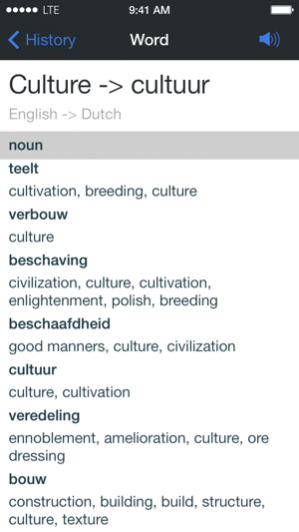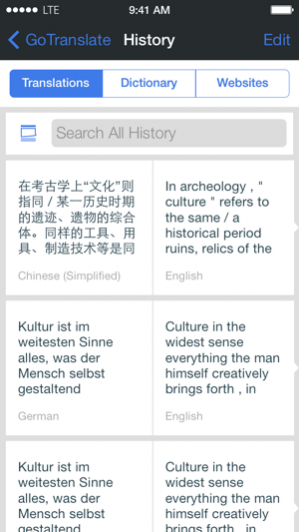GoTranslate 4.0
Free Version
Publisher Description
The most powerful mobile translator. It's here.
● Fast and accurate translation
Translate words, phrases and sentences. Paste an article and it will be translated in a snap.
● 66+ languages
This app contains a translator and dictionary. Wherever you are, you will always have 66 languages at your fingertips.
● Website Translations
Translate the newly found article, webpage or the whole website.
● Translation History
Access your translation history even when you’re offline. Every translation is saved in history so you can go back and find previously translated text.
● Manage your Translations
Manage your translations with sorting: by source, translation or by date. Search for any translation to access it faster.
● Share Translations
Sending e-mails, text messages, sharing any translation through Twitter, Facebook and Google+ directly from the application.
● Edit Translations
Edit and correct all your translations right away. All your changes are always saved and synced to other devices via iCloud.
● Sync over iCloud
With iCloud, translation history and settings will be available on all of your devices.
● Precise language management
Precise language management opens you the easiest way to disable languages that you don't need and select the most popular ones.
● Universal app. Made for iPhone and iPad.
This app is made exclusively for iOS and runs on both iPhone and iPad.
Nov 20, 2013 Version 4.0
Introducing GoTranslate 4.0
All-new User Interface:
-- Focused on Simplicity
-- Refined content Layout
-- Gesture-based Navigation
-- Incredible level of Detail
All-new Translation:
-- Beautiful and smart new Speech To Text
All-new User Experience:
-- Incredibly Fast
-- Reduced application size
About GoTranslate
GoTranslate is a free app for iOS published in the Office Suites & Tools list of apps, part of Business.
The company that develops GoTranslate is lightroomapps OU. The latest version released by its developer is 4.0. This app was rated by 2 users of our site and has an average rating of 2.5.
To install GoTranslate on your iOS device, just click the green Continue To App button above to start the installation process. The app is listed on our website since 2013-11-20 and was downloaded 63 times. We have already checked if the download link is safe, however for your own protection we recommend that you scan the downloaded app with your antivirus. Your antivirus may detect the GoTranslate as malware if the download link is broken.
How to install GoTranslate on your iOS device:
- Click on the Continue To App button on our website. This will redirect you to the App Store.
- Once the GoTranslate is shown in the iTunes listing of your iOS device, you can start its download and installation. Tap on the GET button to the right of the app to start downloading it.
- If you are not logged-in the iOS appstore app, you'll be prompted for your your Apple ID and/or password.
- After GoTranslate is downloaded, you'll see an INSTALL button to the right. Tap on it to start the actual installation of the iOS app.
- Once installation is finished you can tap on the OPEN button to start it. Its icon will also be added to your device home screen.